JuiceBox 40 provides the right mix of power and value for many EV drivers. At 40 amps, it can typically charge up to seven times faster than Level 1 charging (although charging times can vary based on the acceptance rate of the vehicle). To get the full benefit of 40-amp charging, you will need a 50-amp circuit. Electrical standards require that circuits provide at least 125% of the total draw of devices on the circuit. In some cases, you can use the JuiceNet app to adjust the amperage of your JuiceBox. Always consult with a certified electrician when working with high-powered electrical devices.
JuiceBox 40, the best-selling smart home charging station, combines speed, performance and value. Enjoyed by thousands of satisfied EV drivers, it delivers all the safety and smart charging features you need to make home charging easy, reliable and cost-effective.
Built on the universal J1772 charging standard, JuiceBox is a Level 2 charging station that can power all electric vehicles on the market today, including Teslas via an adapter commonly used by Tesla drivers.
- Up to 7x Faster Charging Spend less time waiting for your EV to charge and more time enjoying the drive.
- WiFi Connectivity Monitor and schedule charging with intuitive JuiceNet mobile app & web portal.
- Convenient & Stylish Design Dynamic LED lights display WiFi connectivity and charging behavior.
- Smart Grid Savings Schedule your charging times when rates are lower — making your electric vehicle even cheaper to drive. Qualifies for many local utility rebates and incentives.
- Notifications Get notified when your car is fully charged, set up a daily charging routine, or simply ask JuiceNet to remind you to plug in when life gets too busy.
- Easy to Use and Install Quick-release mounting bracket and built-in cable management make set up and daily charging a breeze.
- Voice Control Monitor, manage, and control your charger via voice commands on Amazon Echo / Alexa and Google Home.
- Universal Compatibility SAE-J1772™ connector ensures compatibility with all EVs on the market today and in the future, including Teslas with a commonly used adapter.
- Cleaner Driving
- Optimize charging times and participate in smart grid programs to reduce emissions
- ENERGY STAR®-certified
- Drive even greener with JuiceNet Green’s Automated Emissions Reductions
- Earn Cash for Smart Charging Participate in the JuicePoints program to get paid for charging your electric car.
- Flexible Installation Available with two installation options: a 240V plug (NEMA 14-50), or hardwired input whip. A professional electrician may be required for installation if you do not already have a NEMA 14-50 outlet.
- Manage Load Configure two or more JuiceBox charging stations to share a circuit.
- Warranty 3-year manufacturer's warranty for use under normal residential operating conditions (please note that the residential warranty is void if the station is used in a non-residential setting).
- Indoor and Outdoor Rated Weatherproof, dust-tight, polycarbonate casing
- Output Power
- 40A, 9.6 kW
- Input Voltage
- Single phase input power: 208 - 240 VAC ~ 60Hz
- Input
- 2.0 ft (0.6 m) input cable with NEMA 14-50 plug OR 2.5 ft (0.8 m) hardwire conduit & wiring
- Output Cable
- 25-foot
SAE J1772 standard plug - Dimensions
- 7.6” (173 mm) x 18.6”(474 mm) x 5.6” (141 mm)
- Shipping Dimensions
- Weight
- 15 lbs
- Codes and Standards
- FCC Part 15 Class B, NEC 625 compliant
- Warranty
- 3-year warranty for use under normal residential operating conditions
- Safety
- UL and cUL Listed
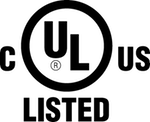
- Energy Efficiency
- ENERGY STAR certified

In the package, you will receive:
A JuiceBox 40, featuring:
- A 40-amp 25-foot charging cable (also known as a J1772 cable)
- A 2.0 ft (0.6 m) input cable with NEMA 14-50 plug OR 2.5 ft (0.8 m) hardwire conduit & wiring
- Full JuiceNet app and online control dashboard to set up and monitor your station
- Installation guide
- Wall mounting bracket
- Security lock with key
We sell electric car chargers that are either plug in, meaning they can connect to a standard NEMA 14-50 outlet, or are hardwired, meaning they must be directly fastened to the circuit without using a traditional outlet or plug. See our installation guide to learn more.
You can have your charging station professionally installed by purchasing the JuiceReady Home Installation Service available in certain areas. You can also find a qualified and experienced electrician on the Amazon Home Services website and with Qmerit, a network of pre-qualified EV charging station installers.
FAQ
Hardwired units come with a standard input whip, which requires a professional electrician to permanently connect the JuiceBox to a home’s electrical system.
Plug-in JuiceBoxes come with a standard 240-volt NEMA 14-50P plug, which can connect to a NEMA 14-50R receptacle commonly used for RVs and other high-powered household items. The NEMA plug is more flexible than a hardwire set up, because it allows you to take JuiceBox with you on the go — either when traveling on a trip, or the next time you move residences.
Depending on your home’s electrical configuration, you may need an electrician to get the full benefits of your JuiceBox 40. If you have an available 240V NEMA 14-50 receptacle near where you park your electric car, you will likely not need any professional work — you can simply plug in, connect to WiFi, and get going. JuiceBox can also function at reduced charging speeds with other common 240V dryer outlets, via available adapters. In other cases, an electrician may be required to add a new outlet. Our JuiceReady installation service available in select areas can conveniently set you up with the right expert electrician for your home.
You will need a WiFi connection to use JuiceBox’s smart charging features, such as power monitoring, scheduling, reminders and JuicePoints. In the absence of WiFi, your JuiceBox will act as a standard charging unit, and any schedules or limits you set when connected to WiFi will remain, even if the JuiceBox is no longer connected to WiFi. We highly recommend connecting your JuiceBox to WiFi, but your car will charge even if you cannot connect.
A JuiceBox home charger with WiFi connectivity allows you to:
- Set charging schedules so that your EV uses cheaper electricity. Many utilities offer Time-of-Use (TOU) rate plans, which make electricity cheaper at certain times of day. By scheduling your EV’s charging to those times when electricity is cheaper, you save money.
- Track your charging history, energy use, and cash saved by driving on electricity, not gas.
- Get reminders to plug in, and notifications that your car has fully charged.
- Set up two (or more) JuiceBox units to share one electrical circuit.
- Become eligible for energy programs in certain utility territories, including Enel X Way’s JuicePoints.
Yes, JuiceBox is UL Listed, which means it adheres to the highest safety standards for electric vehicle supply equipment.
JuiceBox has an optional software add-on, JuiceNet Green, which automatically reduces your emissions by charging when the cleanest electricity is available on your local grid. Learn more about JuiceNet Green.
The JuicePoints program allows you to automatically earn cash for being smart about charging your EV. Learn more here.
Quite possibly! You can use our rebate eligibility checker to search our database of local incentives and rebates available for electric vehicle supply equipment in your area. If you are eligible for a rebate, you will likely need to file appropriate materials with the utility or local organization providing the rebate after purchase. Our chargers are also available for instant rebates in certain areas, so please make sure to check your eligibility and to follow up with your energy provider.
JuiceBox supports the J1772 connector standards used by all major EV manufacturers for Level 2 EV charging stations in North America and can therefore charge any EV on the market. Tesla drivers can charge with a JuiceBox via an adapter commonly owned and used by Tesla drivers.
If you are not 100% satisfied with your purchase, you can return the product for a refund within 30 days of your purchase. Learn more about our satisfaction guarantee.
We also offer a 3-year limited warranty on residential charging stations. Please note that this warranty is only valid for use under normal residential operating conditions. Using a residential box outside of normal residential operating conditions, such as for commercial application, voids the residential warranty. Read more about our warranty.
You can find the complete online manual here, which includes installation and WiFi setup instructions. A walkthrough of our smart charging app is available here.
JuiceBox is smart speaker-friendly. Pair your JuiceBox Charger with your Amazon Alexa device to control your charging with voice commands.
Enable the Enel X Way EV Charging skill by searching “JuiceBox” under skills in the Alexa app.
JuiceBox is smart speaker-friendly. Pair your JuiceBox Charger with your Amazon Alexa device to control your charging with voice commands.
Enable the Enel X Way EV Charging skill by searching “JuiceBox” under skills in the Alexa app.







